What is Cloudflare Turnstile?
Cloudflare Turnstile is a CAPTCHA alternative designed to protect websites from spam, bots, and other automated threats without disrupting the user experience. Unlike traditional CAPTCHAs that require users to solve puzzles or identify images, Turnstile focuses on verifying the user’s authenticity through various browser signals (and, occasionally, will require a user to "check a box"). This results in a frictionless, more user-friendly interaction that is both secure and privacy-focused. With Turnstile, the goal is to eliminate the need for tedious verification challenges while still providing strong protection for your applications.
If you've ever seen one of the following pages, you've used Turnstile before:
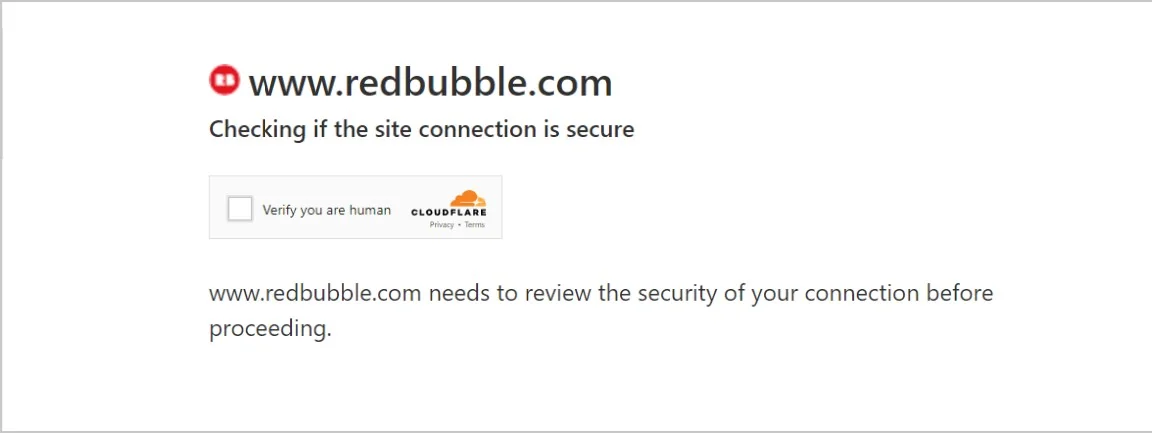
What makes it so hard to use with LitJS / web components?
If you're anything like me, you LOVE web components for their simplicity and modularity. But if you’ve ever tried to add a Cloudflare Turnstile CAPTCHA to a Lit component, you’ve probably run into the dreaded "Error: document not found" message. Frustrating, right?
This issue arises because LitJS leverages the shadow DOM, which isolates component internals, including elements like Turnstile. In theory, a solution could be a shadow DOM mode for Turnstile, but after months of requests on the Cloudflare Discord, I decided it was time to find my own workaround.
The solution? Slots.
Instead of trying to force Turnstile directly into the shadow DOM, the key is to use slots. By utilizing slots, we can bypass the isolation of the shadow DOM while still keeping our components neatly encapsulated.
If you're using something like the Vaadin router (or any router), this becomes a bit more "hacky," but once I remembered slots exist, the path forward became clear, even with more complex routing involved. This solution is especially helpful when using a router solution.
Rendering Cloudflare Turnstile in the Shadow DOM
Well, technically we aren’t rendering it inside the shadow DOM—since we’re using a slot—but it still works, and I get the added benefit of keeping things SEO-friendly. Here's how to implement this:
In your index.html file, add the following script. This is the magic of the solution, so simple, yet so (eh, relatively) effective:
<script>
window.addEventListener('load-turnstile', e => {
const script = document.createElement('script');
script.src = 'https://challenges.cloudflare.com/turnstile/v0/api.js';
script.async = true;
document.body.appendChild(script);
script.onload = () => {
const currentComponent = e.detail.component;
const widgetContainer = document.createElement('div');
widgetContainer.setAttribute('slot', 'turnstile');
const WidgetId = turnstile.render(widgetContainer, {
sitekey: '3x00000000000000000000FF',
callback: token => {
const tokenEvent = new CustomEvent('turnstile-token', {
detail: { token: token }, // Custom data to pass
});
currentComponent.dispatchEvent(tokenEvent);
},
});
currentComponent.appendChild(widgetContainer);
};
});
</script>
FYI: Find testing site keys here:
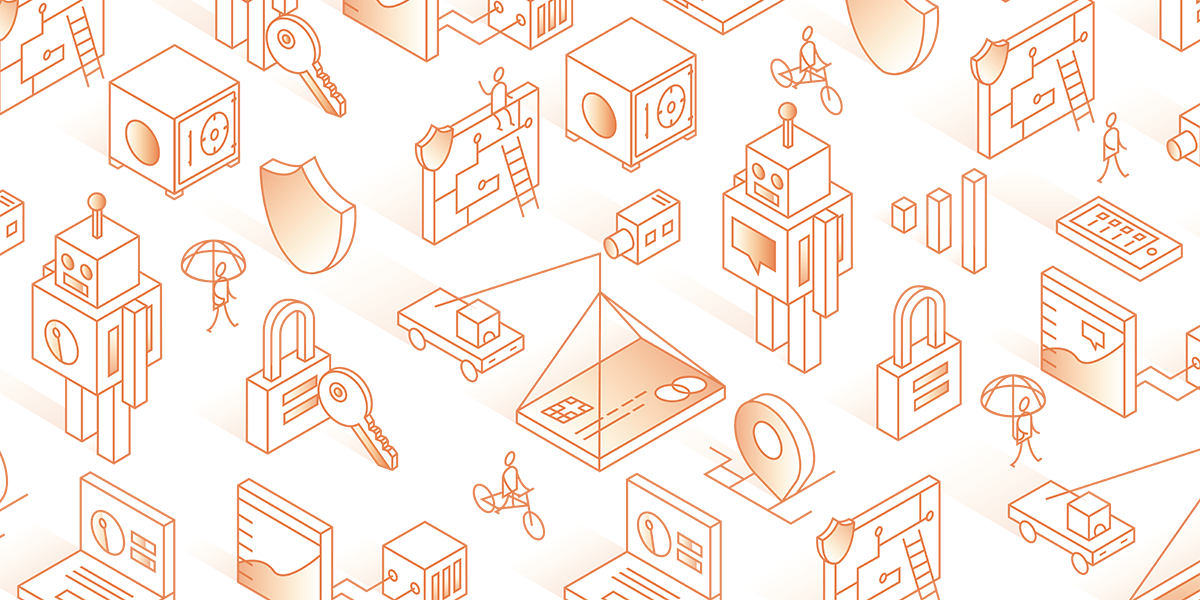
You'll notice that this is waiting for a load-turnstile event. This is important, as its only loaded when necessary. Within that event, you then pass a component to let the event know where to respond to.
Make sure to add a named slot to your component! Your component needs this wherever you want Cloudflare Turnstile to render:
<slot name="turnstile"></slot>
Call the Event: Here's my "library" for interacting with this:
export function LoadTurnstileWidget(el: HTMLElement) {
const event = new CustomEvent('load-turnstile', {
detail: {
component: el,
},
});
window.dispatchEvent(event);
}
export type TurnstileCallback = (token: String) => void;
export function ListenForTurnstileToken(
attachTo: HTMLElement,
callback: TurnstileCallback
) {
attachTo.addEventListener('turnstile-token', (e: Event) => {
const { token } = (e as CustomEvent).detail;
callback(token);
});
}Success! Turnstile in LitJS and Shadow DOM
And just like that, you can now use Cloudflare Turnstile with LitJS web components and the shadow DOM. 🎉
Caveats
Unfortunately, not everything is perfect. Nesting the Turnstile widget into subcomponents can be tricky. In my initial tests, I wasn’t able to create a reusable turnstile-widget-component that worked reliably inside deeply nested components. If you’ve found a good solution for this, I’d love to hear about it!


